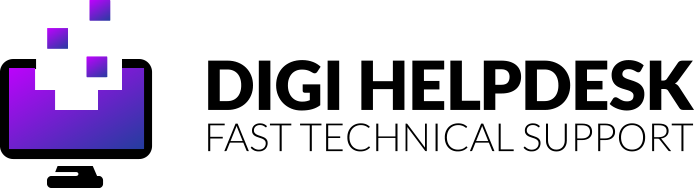We investigate why BBC iPlayer is no longer available on your Samsung Smart TV and help you find a way around it to watch the shows you love.
After some recent updates to improve the quality of BBC iPlayer some people have been complaining that they no longer access the service on their Samsung smart TV.
We had to do some digging but we managed to find out the annoying reason why you can’t access iPlayer on your Samsung TV anymore.
Although our solution to fix it won’t work for all TVs, it’s worth a try as it isn’t confirmed which models it will work on and which it won’t.
Keep reading to find out why you can no longer access BBC iPlayer and if there is anything you can do about it.

Why isn’t BBC iPlayer available on my Samsung Smart TV any longer?
The BBC have made many technological upgrades to BBC iPlayer over the years which is a great thing for us as viewers.
However, this means that many older TV’s aren’t capable of supporting the necessary technical requirements for the application.
There isn’t much you can do to get the app back on your TV as we explain below but you can get around it using other technology.
You can see all the TVs that can no longer support iPlayer listed here from the BBC to check if you’re model is there.
How to fix a Sky Q error MR104: A common Sky TV error code explained!
How is your Wi-Fi connection, want a better connection?
How to get BBC iPlayer back on your screen
Samsung has informed customers that their 2013 sets are still waiting to be automatically updated and that this should happen soon.
However, it is possible to manually update these TV sets now, should you choose not to wait.
To do this, firstly turn on your TV, then press the Menu button on your remote. Select “Support”, “Software Update” and “Update Now“.
After starting the update, your TV will power off, then turn on automatically. You will see a confirmation message when the update has completed successfully.
Exciting new Freeview channels for you to choose from in 2019
Other great apps available for Samsung smart TV
Smart TV’s are now all the rage and you can get some great apps on your Samsung to make every day a day to watch something fun and new.
Hulu and Netflix have thousands of hours of original and licensed content that you should never tire of.
YouTube supplies content from independent creators from across the world and there is a niche for everyone, so don’t be afraid to watch anything once.
You can download Playstation Now that will allow you to play a variety of classic PS3 games right on your TV screen, does it get better than that? We think not!
Improve your connection for streaming and watching your player!
Image Product Buy TP-Link TL-WA850RE N300 View on Amazon NETGEAR Wi-Fi Range Extender EX2700 View on Amazon TP-Link RE200 AC750 View on Amazon TP-Link TL-WA854RE View on Amaozn
Is Sonos unable to connect to Spotify? Get your music playing again