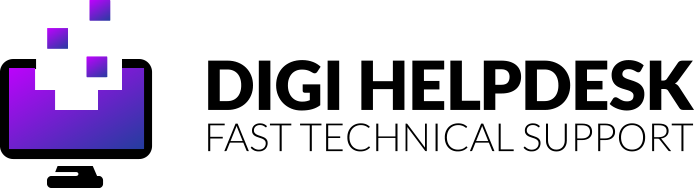Here’s how to stop Spotify stuttering when connected to a Bluetooth speaker.
Bluetooth enables music lovers to seamlessly play their favourite songs with more freedom. Bluetooth provides wireless entertainment meaning that your phone can still be used for social media scrolling while music is playing. Or, if you’re at a party, you can supply the Spotify playlists with your phone safely in a pocket.
Music streaming service Spotify launched in 2006 and since then it has accumulated hundreds of millions of Premium subscribers. Being able to stream Spotify while completing chores or working from home is a luxury but if Spotify is stuttering while connected via Bluetooth it can be very frustrating.

Why does music stutter when connected via Bluetooth?
Music playing through a Bluetooth connection can be interrupted for a variety of reasons. Users of phones such as the Google Pixel, LG and Samsung Galaxy models are often reported as having issues when it comes to playing Spotify song via Bluetooth.
Interference from a busy Wi-Fi network can be the cause of stuttering music. Sometimes simply switching off the Wi-Fi connection can immediately stop the issue from happening. However, let’s run through some more options to get the stuttering problem fixed.
How to fix Apple Music error code 9039: iTunes users face the same issue
- Award-winning Amazon original series
- Unlimited streaming of Movies and TV shows
- Watch anywhere
- Cancel any time
- Start your 30-day free trial
How to fix Spotify stuttering via Bluetooth
If playback on Spotify is stuttering on a Bluetooth speaker or headphones, ensure that the app has been granted permission in your device settings. Head to Settings > Apps > Spotify > Permissions to make changes.
Take a look at your app settings. Within the Spotify app, many things can be altered. It is also worth removing the Spotify app completely, then re-downloading it again and logging in.
By the looks of things, the Spotify app works best when connected to mobile data. Rather than a Wi-Fi connection, try using 4G or 5G to see if this makes a difference. If you’re in a busy household or public place, the Wi-Fi network may be overwhelmed with users or the signal could be interfering with the Bluetooth connection.
Spotify is cutting out on Bluetooth
If songs are, rather than stuttering, cutting out, please follow the next steps.
On your device, head to Bluetooth settings. Remove the Bluetooth device you’re trying to use > re-add the device.
By removing, or forgetting, the Bluetooth device, the connection is refreshed once you add the device again.
As well as removing the Bluetooth speaker or headphones, removing the Spotify app then re-installing, can also fix this audio issue.
Is Sonos unable to connect to Spotify? Get your music playing again
| Image | Product | Buy |
|---|---|---|
| Amazon Prime Video | View on Amazon | |
| Amazon Music | View on Amazon | |
 | Audible | View on Amazon |