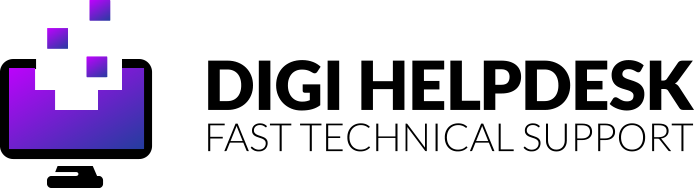Learning how to program the BN59-01178W Samsung remote sounds extremely difficult.
But, have no fear as Digi Helpdesk has put together this simple guide to help you solve this issue in no time at all.
We know how frustrating it can be to have a problem with your remote control and there isn’t that much help out there for specific problems.
It could be any number of things that is wrong with your remote but the most common is that is probably just needs programming correctly.
Read on to find out more about how to get your Samsung remote working again…
Common issues with Samsung remotes
Although it may seem simple, one of the most common issues with all remotes is not realising that the batteries have run dead.
That should always be the first thing you check and try changing them to see if your remote works again.
Another common problem can be to do with the IR sensor on the TV which doesn’t allow signals to get through.
If you think the issue is more to do with how to fix your IR sensor and other problems, then head over to our blog page here!
How to program your BN59-01178W Samsung remote in four easy steps
This is the section of the guide you need if you’re attempting to pair your remote to your TV.
If your remote hasn’t auto paired with your TV when you first opened it then you can use these steps to fix your issue.
- Point the remote at the IR sensor and on your smart hub press the RETURN and GUIDE buttons simultaneously.
- Hold them down for three seconds then stand back and watch the left side of the screen for pairing information.
- Try this multiple times and if it doesn’t work you can always try getting a replacement here.
- If you’re still stuck then give us a call on 0800 433 7963 and we’ll be more than happy to help you.
| Image | Product | Brand | Buy |
|---|---|---|---|
 | Duracell Plus AAA Alkaline Batteries (12 Pack) | Duracell | View on Amazon |
 | AmazonBasics AAA Rechargeable Batteries (12 Pack) | Amazon | View on Amazon |
 | Energizer AAA Batteries (12 Pack) | Energizer | View on Amazon |
My remote still isn’t working
If you’re still experiencing issues with your TV remote control and have tried all of the above options then why not give us a call on 0800 433 7963 today?
Alternatively, there are many universal remote controls available on the market which could serve you well as a replacement for the faulty one.
Amazon.co.uk stocks a universal remote control which works with Samsung TVs for around £5. You can purchase one online here. However, if you’d prefer someone else to order it for you then don’t hesitate to contact the team at Digi Helpdesk.

Five best wireless headphones for running – Beats, Anker, Jaybird and more!